Every Kid's Ultimate Dictionary of All Things Digital
Help kids go full STEAM ahead into the digital landscape.
Computer science is an essential part of today’s curriculum, starting in elementary school. Learning the basics of computing and coding boosts kids’ problem solving, creativity, and critical thinking skills while teaching them a subject that has real-life applications.Kids become tech proficient easily, and their malleable minds are quick to understand how to use software and basic processes. But no matter what field they choose to go into as adults, they will have to understand the realities of the ever-changing digital world—the way it is built and maintained, and the implications on everyday life.
TheEvery Kid's Ultimate Dictionary of All Things Digital will combine definitions for the basics of computing and coding, as well as the big-picture issues—more complex terms that deal with safety, privacy, and abstract terminologies like algorithm bias, NFTs, the uncanny valley, and deep fakes.
Like The Young Activist’s Dictionary of Social Justice, this book will include age-appropriate definitions that explain terms through the lens of the digital world, plus pronunciation and part of speech.
The pages will be packed with illustrations and features that help the words and their definitions come to life—boxes and sidebars on big ideas, such as Moore’s Law, the implications of facial recognition software, and how building semiconductors contributes to climate change. Plus, a Tech Timeline delves into the breakthrough moments and important characters (think Ava Lovelace, Grace Hopper, Alan Turing) in the history of computer science and a Resources section with educational websites for budding coders who want to put their newfound knowledge to the test.
Rough Category Overview with Sample Words
General Tech Terms: cryptocurrency, NFTs, digital divide, algorithm, artificial intelligence
Hardware: memory, laptop, motherboard, sound card, SSD, USB, switch, keycap, CPU
Operating Systems: files, drivers, folders, directories, shortcut, screensaver, taskbar, window manager, terminal
Software: pixel, application, multitasking, program, web browser, word processor
Networks: Wi-Fi, email, ISP, router, modem, server, bandwidth, latency, file sharing, broadband, packets, firewall
Using a Computer: cursor, right-click, caret, username, password
Using the Internet: download, upload, search engine, social media, URL, website, bookmarks, chat room, homepage, hyperlink, HTTP
Coding + Web Development: bug, command, sprite, if-statement, loop, string, language
Digital Health and Safety: cyberbullying, cookie, antivirus software, deep fakes, algorithm bias, hacker

